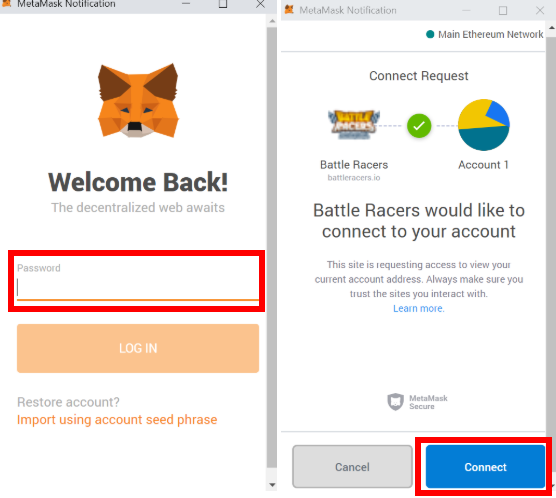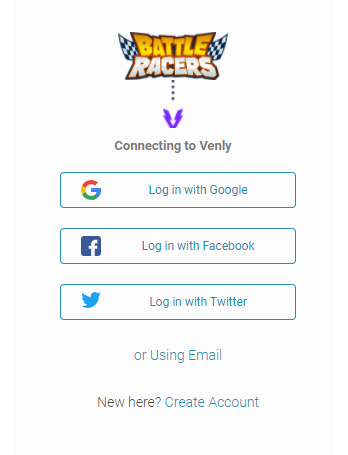Getting Started
ANNOUNCEMENT: Battle Racers has ceased operations as of February 16th, 2022. However, Car Part NFT ownership will be retained. See Contracts for smart contract information.
To play Battle Racers, you need to have the following:
A computer with internet connectivity
A desktop browser with MetaMask support
Alternatively, you can use a Venly Wallet to log in
Open a cryptocurrency wallet
A crypto wallet or blockchain wallet is required to play the game and purchase NFTs. If you are playing on Decentraland, you will need to create a Decentraland avatar as well.
When visiting the Battle Racers website, you will receive a prompt to choose which wallet you would like to connect with:
MetaMask (Ethereum/Polygon)
Venly Wallet (Polygon)
MetaMask
MetaMask is one of the most widely used crypto wallets available. Download then install the extension in your desktop browser and create an Ethereum wallet to sign in.
Venly Wallet
If you don't have a crypto wallet yet, Venly allows you to connect using Google, Facebook, Twitter, or email. It can be used to play the demo on our website or purchase NFTs on Polygon marketplaces like Venly Market.
Set up your player info
You can set a nickname on our Early Access demo (play.battleracers.io) on the upper right corner of the screen. Note that usernames will be moderated and may be censored by our profanity filter. Also, avatars on the demo version are standard for all players and not customizable.
Decentraland avatars are customizable and can be equipped with wearables. If you do not have a claimed name on Decentraland, you will be given a Guest name instead. If you have already set a nickname on our Early Access Demo, then it will be displayed on Decentraland’s in-game UI. Make sure you are using the same wallet address for both versions.
We request that you change your server nickname on Discord to your in-game username in order for us and your fellow players to easily find you during events such as tournaments.
Optimize game settings
Here are some tips and tricks to improve game performance on the web versions:
Please wait for all game assets to be loaded completely to minimize lag during gameplay. During tournaments, we suggest playing a few practice races before commencing the official matches.
We recommend enabling hardware acceleration on your browser settings. Additionally, you can also set Decentraland's graphics setting to Basic.
On Decentraland, you can manually select a realm (server) by adding the realm name to the URL. For example, type https://play.decentraland.org/?position=67%2C-21&realm=fenrir-amber in your browser to easily find your opponent if they are on the fenrir-amber realm.
Last updated